███████╗ █████╗ ██████╗ ███████╗
██╔════╝██╔══██╗██╔═══██╗██╔════╝
█████╗ ███████║██║ ██║███████╗
██╔══╝ ██╔══██║██║▄▄ ██║╚════██║
██║ ██║ ██║╚██████╔╝███████║
╚═╝ ╚═╝ ╚═╝ ╚══▀▀═╝ ╚══════╝
- General FAQ
- Discord FAQ
- Osirus VST/AU/CLAP/LV2 FAQ (Access Virus A/B/C)
- OsTIrus VST/AU/CLAP/LV2 FAQ (Access Virus TI/Snow)
- Vavra VST/AU/CLAP/LV2 FAQ (Waldorf microQ)
General FAQ
Q: What is this project all about?
A: The goal of this project is to emulate hardware synthesizers that use(d) the Motorola DSP56300 series of DSPs
Here is a list of synths we are looking to use inside of our emulator
| Device | DSP | Quantity | Status |
|---|---|---|---|
| Waldorf MW2/XT | Motorola 56303 | x1 | development |
| Waldorf microQ | Motorola 56362 | x1 | released |
| Waldorf Q | 3x Motorola 56362 (2x synth, 1x FX) | x3 | research |
| Clavia Micro Modular | Motorola 56303 | x1 | |
| Clavia Nord Modular | Motorola 56303 | x4 | |
| Clavia Nord Lead 2X | Motorola 56362 @ 120 Mhz | 2x | |
| Clavia Nord Lead 3 | Motorola 56362 | x6 | research |
| Novation SuperNova | Motorola 56303 | x8 | |
| Novation Nova | 5x Motorola 56362 (Synth) 1x Motorola 56303 (FX) | x6 | |
| Korg MS2000 | Motorola 56362 | x1 | |
| Korg Microkorg | Motorola 56362 | x1 | |
| Access Virus A | Motorola 56303 | x1 | released |
| Access Virus B | 1st rev “S” = Motorola 56303 2nd rev “T” = Motorola 56311 | x1 | released |
| Access Virus C | Motorola 56362 | x1 | released |
| Access Virus TI Snow | Freescale 56367 | x1 | released |
| Access Virus TI & TI2 | Freescale 56367 | x2 | released |
Q: What platforms are supported?
A: Plugins are available for Windows, MacOS and Linux. The supported plugins formats are VST2, VST3, AU, CLAP, and LV2. Supported CPUs are x86_64 and ARM64/aarch64 (including Apple Silicon M1/M2).
32 bit plugins are not available and will not be supported in the future.
Q: Is this project open source?
A: Yes, the source code can be found here: https://github.com/dsp56300/gearmulator/
Q: Isn’t it illegal what you are doing?
A: The emulation itself is not illegal. Sharing of the hardware ROM/Firmware is illegal though. What this means is that a user will need to provide the ROM/Firmware file of a synthesizer that it wants to emulate. It works similar to game console emulators, where the emulator itself cannot execute any game until you provide a ROM/Firmware of it.
Q: What is a ROM/Firmware? Why do I need it?
A: Our emulators work by allowing the user to execute the original code (ROM/firmware) of the device it is emulating; it is not capable of generating audio on its own. Our emulators are intended for use only by legitimate owners of the hardware synth(s). As such, owners of these synths typically have access to such files through the manufacturer for users entitled to do so, usually in the form of installation packages or OS system updates. We cannot legally provide you with this ROM/firmware as part of the emulator nor provide any assistance nor accept any responsibility or liability for any illegal usage of these emulators. Per our #rules published on our Discord server, no discussion of how to acquire ROM/Firmware will be tolerated in our community and may result in a ban.
ROM/Firmware files (typically found in .BIN or .MID format) should be placed in the same folder next to each plugin or the plugin will not work, and you will see a warning screen describing this when you try to use it. If you have multiple plugin versions installed (VST2, VST3, and AU for example) you must put a separate copy of the ROM/firmware file next to each of those plugins.
Typically we only support the most recent/final release of ROM/firmware in our emulators; usage of any other versions are technically unsupported and may result in issues that we may or may not assist with (at our discretion).
Q: Where do I find the ROM/Firmware needed to run the emulator?
A: We neither provide ROM/Firmware nor can we provide any assistance to you to find them, as distribution of copyrighted material is illegal and this is not our intention. There is absolutely no discussion of or assistance with how to find ROM/Firmware tolerated on our Discord server and any abuse of this will result in an immediate ban.
Q: How is this emulation done?
A: The emulator used to be an interpreter. The current version uses a technique called JIT/dynarec.
Q: Is the DSP 563XX series (and the 563XX emulator too) natively compatible with the 56001, 56002, … (the first generation of 56k DSPs)
A: No, the DSP 56000 series is an older generation of DSPs. Compared to the 56300 series, some registers are not as wide, for example the address generation registers are 16 bit only, compared to 24 bit on the 56300 series. The hardware stack is smaller, too. Some registers do not exist at all on the older DSP series. While the DSP 56000 series could be treated as a subset of the 56300 series, support for the 56000 series would require a large rewrite of the existing code base.
Q: Why is the emulator so CPU hungry? CPUs as of today with several GHz of processing power should be able to emulate a DSP which runs at 60MHz to 150Mhz clock speed
A: Emulation always adds a large amount of overhead due to the nature of interpreted emulation. Furthermore, the DSP 563xx has several features that are not available on standard CPUs such as 56 bit fixed point accumulator registers, modulo addressing or hardware loops.
Therefore, the emulation uses plenty of CPU resources indeed, but is realtime capable on mid range CPUs or older high end CPUs (Core i7 4790K, ~2014) , high end CPUs such as a Ryzen 5900x or Apple M1/M2 are able to run many instances of the plugin even.
Q: Why don’t you use static recompilation to reduce CPU usage and increase emulation speed? Isn’t that easier than development of a JIT/dynamic recompiler?
A: Due to legal issues, we are not allowed to recompile an existing ROM and redistribute it, as a recompilation is a derivative work of the ROM, which is copyrighted. Furthermore, parts of the DSP code are self-modifying so static recompilation does not even work at all.
Q: Does the emulator support the Apple M1/M2 or other ARM based CPUs?
A: Yes, native support for ARM64-based devices is supported. This increases the execution speed on ARM64 based CPUs by several magnitudes.
Please note that a 64 bit ARM CPU aka ARMv8, ARM64 or AArch64 and a compatible OS is required, 32 bit / ARMv7 is only supported via interpreter and is very slow.
MacOS users: Use a DAW that runs natively on M1/M2 as a DAW running on Rosetta will cause the plugin to be run on Rosetta, too
Q: Why is there no 32 bit support?
A: 32 bit CPUs offer much less registers and are furthermore a limiting factor when it comes to DSP math calculations, as the DSP ALU registers are 56 bit wide and therefore do not fit into 32 bit host CPU registers. It does not make any sense to support these CPUs because even if the recompiler got ported to this architecture, it most likely won’t be realtime capable.
Discord FAQ
Q: I cannot see any (or very few) channels on the server
A: Common issues with the Discord server include not seeing all the channels. This is much more of a problem when trying to use the Discord from a phone or mobile device; for best results use the Discord app or website from a computer browser. Manage your channels in Discord by clicking on the Channels and Roles section, and then clicking Browse Channels:
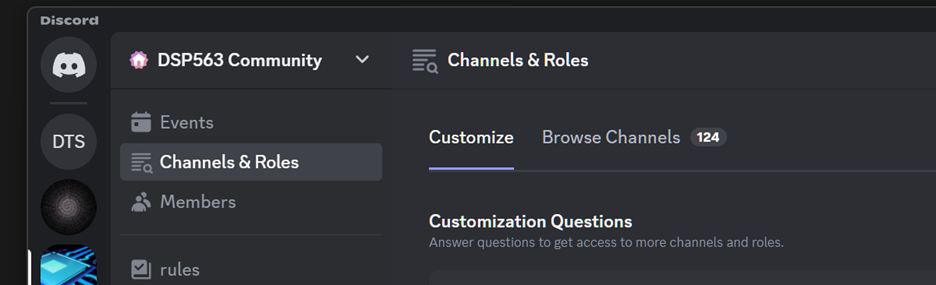
You may then select the Categories and/or individual channels that you wish to view from the list. As this is our only location to provide support, it is highly recommended to at first view all channels until the server layout is familiar to you and then hide any channels that are not helpful for your personal experience.
Q: How do I get access to the donators section?
A: Access to the donators section of the Discord is available to anyone who has donated at least the equivalent of £20 (GBP). Details about how to donate to support this project can be found in the #donate channel. After a donation has been made, make a post in the #ive-donated channel with your transaction details to get access.
Osirus VST/AU/CLAP/LV2 FAQ (Access Virus A/B/C)
This is the FAQ specific for the Osirus plugin, which emulates the Access Virus A/B/C
Q: On MacOS, plugins do not load because they are not properly signed
A: Plugins on MacOS need to be signed manually after installation. To do so, open a Terminal and execute the following commands (if you have installed the plugins in a non-standard location or renamed the files, modify these commands to reflect those differences):
sudo xattr -cr /Library/Audio/Plug-Ins/VST3/Osirus.vst3
sudo xattr -cr /Library/Audio/Plug-Ins/VST/Osirus.vst
sudo xattr -cr /Library/Audio/Plug-Ins/Components/Osirus.component
sudo xattr -cr /Library/Audio/Plug-Ins/CLAP/Osirus.clap
sudo xattr -cr /Library/Audio/Plug-Ins/lv2/Osirus.lv2
Q: When controlling the plugin via my Master Keyboard, I get weird behavior such as volume changes / sound changes etc
A: The Virus hardware has control changes mapped to preset parameter changes. It is very likely that your Master Keyboard emits MPE control change messages that the Virus doesn’t understand. To fix this, either disable MPE on your Master Keyboard or filter them in your DAW
Q: Why isn’t there a Midi Learn function?
A: The Virus hardware already has plenty of control changes mapped to modify presets at runtime. Changing this behavior would mean that other external controllers or editors that are designed for the Virus would stop functioning. Check the official Virus A/B/C documentation to see how the controllers are mapped
Q: How can I develop my own skin for the plugin?
A: Right click anywhere in the plugin and export the currently loaded skin to disk. Modify the written png images and the json file to adjust the skin to your liking
OsTIrus VST/AU/CLAP/LV2 FAQ (Access Virus TI/Snow)
This is the FAQ specific for the OsTIrus plugin, which emulates the Access Virus TI and Snow
Q: On MacOS, plugins do not load because they are not properly signed
A: Plugins on MacOS need to be signed manually after installation. To do so, open a Terminal and execute the following commands (if you have installed the plugins in a non-standard location or renamed the files, modify these commands to reflect those differences):
sudo xattr -cr /Library/Audio/Plug-Ins/VST3/OsTIrus.vst3
sudo xattr -cr /Library/Audio/Plug-Ins/VST/OsTIrus.vst
sudo xattr -cr /Library/Audio/Plug-Ins/Components/OsTIrus.component
sudo xattr -cr /Library/Audio/Plug-Ins/CLAP/OsTIrus.clap
sudo xattr -cr /Library/Audio/Plug-Ins/lv2/OsTIrus.lv2
Q: When controlling the plugin via my Master Keyboard, I get weird behavior such as volume changes / sound changes etc
A: The Virus hardware has control changes mapped to preset parameter changes. It is very likely that your Master Keyboard emits MPE control change messages that the Virus doesn’t understand. To fix this, either disable MPE on your Master Keyboard or filter them in your DAW
Q: Why isn’t there a Midi Learn function?
A: The Virus hardware already has plenty of control changes mapped to modify presets at runtime. Changing this behavior would mean that other external controllers or editors that are designed for the Virus would stop functioning. Check the official Virus TI documentation to see how the controllers are mapped
Q: How can I use the plugin in Snow mode?
A: Click next to the ROM LOADED at the bottom of the plugin and select the version (TI2 or Snow) that you wish to run. The TI2 mode uses much more CPU than the Snow mode (because there are 2 virtual DSP chips being emulated to match the hardware) so the Snow mode may help for people with less powerful systems.
Q: How can I develop my own skin for the plugin?
A: Right click anywhere in the plugin and export the currently loaded skin to disk. Modify the written png images and the json file to adjust the skin to your liking
Vavra VST/AU/CLAP/LV2 FAQ (Waldorf microQ)
This is the FAQ specific for the Vavra plugin, which emulates the Waldorf microQ
Q: On MacOS, plugins do not load because they are not properly signed
A: Plugins on MacOS need to be signed manually after installation. To do so, open a Terminal and execute the following commands (if you have installed the plugins in a non-standard location or renamed the files, modify these commands to reflect those differences):
sudo xattr -cr /Library/Audio/Plug-Ins/VST3/Vavra.vst3
sudo xattr -cr /Library/Audio/Plug-Ins/VST/Vavra.vst
sudo xattr -cr /Library/Audio/Plug-Ins/Components/Vavra.component
sudo xattr -cr /Library/Audio/Plug-Ins/CLAP/Vavra.clap
sudo xattr -cr /Library/Audio/Plug-Ins/LV2/Vavra.lv2
Q: When controlling the plugin via my Master Keyboard, I get weird behavior such as volume changes / sound changes etc
A: The microQ hardware has control changes mapped to preset parameter changes. It is very likely that your Master Keyboard emits MPE control change messages that the microQ doesn’t understand. To fix this, either disable MPE on your Master Keyboard or filter them in your DAW
Q: Why isn’t there a Midi Learn function?
A: The microQ hardware already has plenty of control changes mapped to modify presets at runtime. Changing this behavior would mean that other external controllers or editors that are designed for the microQ would stop functioning. Check the official microQ documentation to see how the controllers are mapped
Q: How can I develop my own skin for the plugin?
A: Right click anywhere in the plugin and export the currently loaded skin to disk. Modify the written png images and the json file to adjust the skin to your liking